The entrance to a keep is barred by doors. These doors are highly resilient and cannot be damaged by attacks from players or creatures. Siege weaponry is required to break them.
If a door receives damage, the keep will enter an “attacked” state. During this time, the keep is considered “unsafe” and no repairs will be made to the door by the keep itself. To repair a door that is under attack, it is necessary to return supplies to the keep, which will be used on repairing the door.
While a keep is unsafe, any damaged door cannot be opened. Thus it is only allowed to enter and exit a keep which is unsafe through the postern doors or an undamaged main door.
If a keep has not been subject to assault for a certain period, the keep will attempt to return to its “safe” state. During this state, the keep will attempt to consume supplies to repair any damage issued to its doors or replace any destroyed doors. If not enough supplies are available, the keep will remain unsafe until there are enough supplies to fully restore the doors.
Keep Rank
Each keep has a rank, which is advanced by returning supplies to that keep or to the war camp. This rank controls the resilience of the keep door against cannon fire, the number of siege weapons the keep can support on the field, and the delivery rate of replacement siege weapons. A rank requires both a certain level of supplies in reserve (indicated by a yellow bar above the keep) and enough players on either the allied or the enemy realm to satisfy the rank population requirement.
Ranks can be lost as well as gained. If supplies have not been returned to a keep within 10 minutes of the last delivery (or a shorter period if the keep’s rank is above 0), or the population of both realms falls too low, the keep will consume reserve supplies to sustain itself at a rate of 10% per minute. If not enough supplies are available in the bar to satisfy the upkeep, the keep’s rank will fall.
[Keep Upgrade System]
Guilds that own a Keep can now purchase upgrades to bolster their hold’s utility and defenses in a variety of ways. Once a Keep has been claimed, a guild member with sufficient permission can speak to the Keep Upgrade NPC on the upper level of the Keep to choose what upgrades to purchase. These upgrades require a periodic maintenance fee and some are available in multiple levels. Once purchased, upgrades will take time to be completed. This process can be monitored via the new Keep Upgrade Interface. Upgrades will decay if funds are unavailable to pay their maintenance or if a guild member chooses to stop paying for the upgrade.
In the upper-right corner of the window, you’ll see the current Upkeep Cost for your guild’s claimed Keep. This is how much your Guild Vault is being charged every 5 minutes for owning that specific Keep. The default flat rate for claiming a Keep is 10 Silver for Tier 2, 15 Silver for Tier 3, and 20 Silver for Tier 4 every 5 minutes. This replaces the 80 Gold keep claim cost.
Any upgrade you purchase will be added to this maintenance cost which is shown in the bottom-left corner of the Keep Upgrade window.
Getting to the meat of the Keep Upgrade window, let’s look at how you pick and choose your upgrades. Each upgrade has a Rank, Cost, and Time associated with it. The Rank is the level of the upgrade, and can be adjusted via plus or minus buttons. Cost is how much the upgrade costs to initially purchase, and how much it will cost every 5 minutes to maintain. Time is how long it takes the upgrade to apply to the Keep.
When you hover your mouse cursor over the upgrade name, you’ll see a small tooltip window which shows you the details of the upgrade. Details include the cost of the upgrade, a small blurb about the upgrade, its upgrade time, and Guild Rank requirement (if any).
Some upgrades, such as the Guild Flight Master, have only one available Rank.
Individual Keep Upgrades can be adjusted up and down as you wish until you click the “Save” button. Once you click the Save button, all upgrades you have purchased will incur the initial cost listed, and then the recurring upkeep cost every 5 minutes. Also note that if you reduce the Keep Upgrade back to 0 before your Keep is charged, you are not refunded the initial Keep Upgrade purchase!
Chat window notifications are sent out when upgrades are purchased, when they are completed, and when they are removed. Also note that maintenance fee messages are sent out, so you know exactly where your Guild Funds are going.
Taking a brief step back, the increasing or decreasing of an upgrade will take the same amount of time. During this time, your guild will still be charged the maintenance fees according to the upgrade’s Rank as it downgrades. In the event that your guild does not have enough funds in the Guild Vault to cover the upkeep of you claimed Keep, your guild will get receive a warning message.
If your guild runs out of funds, the Keep will be released; however, all upgrades will remain up for a brief period of time. The amount of time they remain active depends on the Rank of the upgrade. For example, an upgrade that takes 5 minutes to spawn, will take 5 minutes to go away due to lack of funds. If you run out of funds, but deposit money back into your Guild Vault before the next maintenance cycle, your upgrade will remain. Any Ranks lost on the upgrade will need to be reset to their higher Ranks if you went from a Rank 5 upgrade to a Rank 3 upgrade.
Now for the upgrades themselves!
Here are the initial Keep upgrades:
Healer: Hire an NPC that cures Death Penalties.
Improved Respawns: Allows respawns at the Keep when the door is at lower health.
Guild Flight Master: Allows guild members to fly to your Keep from the Warcamp.
As you can see, the Keep Upgrades offer many great additions to Keeps, and we’re just getting started! Stay tuned for further Keep Upgrades coming in later patches.
To unclaimed a keep please use /guildreleasekeep [keep number]