Please back up your current files – we take no resposibilty for lost UI, settings etc.
This ONLY works in 1920*1080
Once downloaded make sure you update the addons
Fixxer UI for Return of Reckoning is based on YakUI. This Ui is for 1920*1080 resolution. Maybe we will make some more in the future. We have used that as the base. We have removed some addons and we have added som other one that we felt to be needed. In addition we have changed the colors and possition of the visual elements to try an create a compact usefull and clean UI.
The idea is to place as much info as posssible in the bottom of the screen leaving you 3/4 of clean visual are to enjoy your game. Also i hope that this help streamers as well since the only thing you need is a cover for your chat and you are ready to go.
You can change the possition of the visual elemtes freely, or change the color and or add/remove addons as you see fit to match your own style and game play. Below you can find instruction on how to install this UI. There will be a video explaining how to move and change things around soon.

-
-
Exit the game!
-
Create a backup of your old ui: go to your warhammer installation folder and backup both subfolders \user and \interface! (You could make a copy oif the whole gmae folder as well if you want to run the old UI simply by runnign th elauncher form the copied folder).
delete old interface: this is absolutely required! if you don’t delete
your old ui, files might get mixed up leading to very nasty errors that can barely be diagnosed. So delete the folders \user and \interface and /cache from your client.
-
Copy FIXXERUI – files from the downloaded archive subfolder “FIXXERUI 1.0 Alpha” to your client. Those 2 folders ( \interface & \user ) will take the place
of those you have deleted before.
-
Start the game and logon a character. with the first logon (and
with every char that doesn’t have FIXXERUI installed yet logged on the first time) an import Dialog will appear. Confirm.
-
NOTE! You will have to re-bind your keys and shortcuts and / or Macros!
-
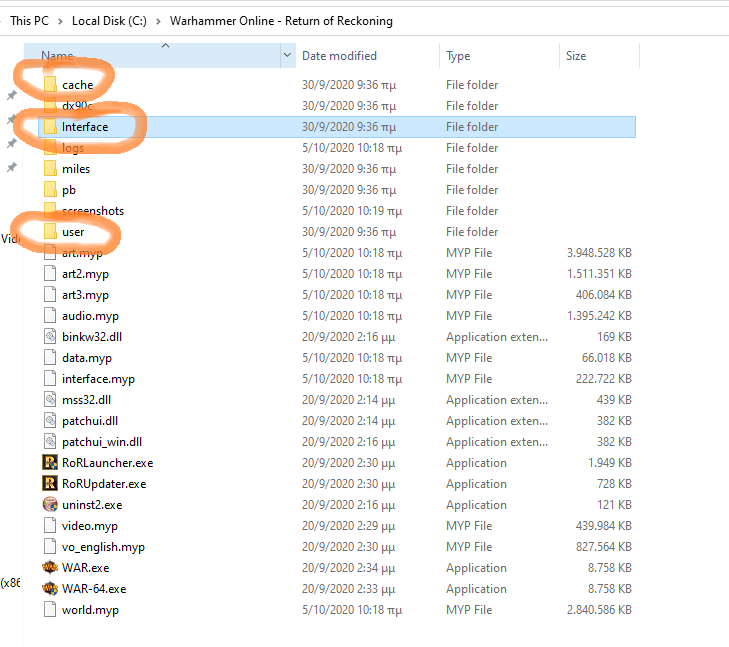
After the Installation is completed the first time the game will run from ZERO and this is what you will expect to see.
NOTE: When installing FIXXERUI you will also receive the setting of the game such as targeting, resolution, and other optimizations for a smooth gaming. I usually run full effects under video setting for streaming reasons. IF your system cant take it change that option to self only or off.

Follow the on screen instruction to get in the game such as accept TOS etc. Select the character you wish to install FIXXERUI and log in. DO NOT change any settings yet!
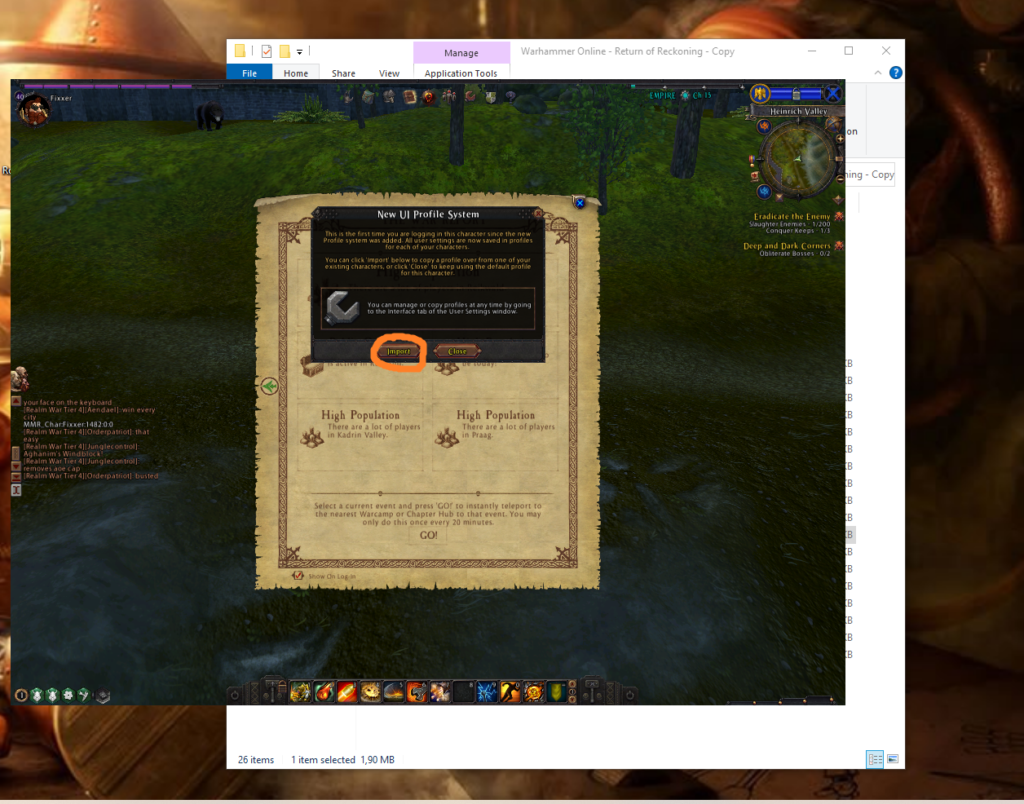
After you click import you should see just the FIXXERUI option. Select it and click Import. Once the UI is finished loading you will see only part of it.